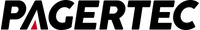Make your orderpickup’s streamlinedand easy for your guests
Shield Food Locker
Picking up an order has never been easier for your guests
Shield Food Locker
Picking up an order has never been easier for your guests
Works with any app or your website
Reduces labor with streamlined workflows
Gives guests a fast, fun, and digital experience
Minimizes order handling
Reduces lobby crowding and drive-thru lines
Eliminates order mix-ups

Works with any Delivery App (Uber Eats, DoorDash, GrubHub, PostMates)
Work with your Website Orders
Allow staff to focus on your dine in customers
Expandable system: Easy to add more Bays
Wall Mountable or Desk Mountable or even with a Floor Stand.
Improve your guest experience with the Shield Food Locker
How It Works
The Load In
When order is ready, staff can load food into any available bay. If order is too large multiple bays can be set for an order.


The Pick Up
When driver or customer arrives to the store they check the lockers for the order name and click on the name.


The Passcode
Customer or driver will use the last 4 digits of the order number to unlock bay.


The Retrieval
Once the passcode is accepted, the locker will automatically open the corresponding bays. The customer or driver can take the correct order every time.



Large Orders?
No Problem!
You can assign the number of available bays you want for a single order and be able to organize your order without any mishap!